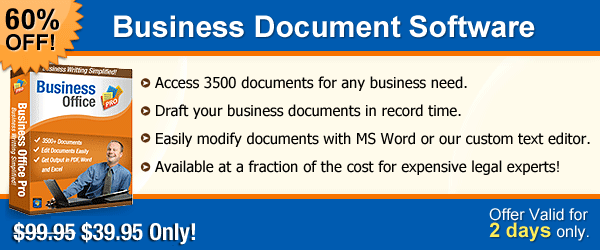Most of the people do not realize that headings are a vital part of writing business documents. Due to the busy schedule, the readers do not read all the documents. They decide by looking at the heading whether they will read the particular documents or not. So, heading is really crucial in the writing process. In this blog post, you will read some tips to add heading to your documents. The headings should be such that they grab the attention of the readers. They should be meaningful and easy to understand.
Adding Headings
- The heading should be relevant to the business document itself. If it is misleading, it will lose its impact and will annoy the readers.
- Headings should be short. They are just an introduction to business documents, so you need not tell a story in the heading. At some places, there is not enough space provided to add headings.
- Use correct spellings of the words. Since heading may not be a complete sentence, grammar rules do not apply to it very strictly.
- Be specific in what you want to say.
- Check for hidden or double meanings of some words. Replace words having double meanings with other words.
What Should Be Written First – Heading or Content of the Document?
This is a difficult question. Sometimes, you have some idea or some issue to discuss. In that case, you write the content first and then give it a heading. Sometimes, you have a great heading in your mind and you write some content to match that heading. Anything can be written first, but both should match at the end.
Are Subheadings Important?
Subheadings are useful to be included in the business documents, when the documents are long enough. Adding subheadings help in the following way:
- They make it easier to find precise information from within the entire document.
- The readers can easily decide what part of the document is relevant to them.
- The document looks visually appealing.
- With subheadings, there is a flow in the entire document.
When you plan to write a business document, subheadings help you to decide what to write in what order.